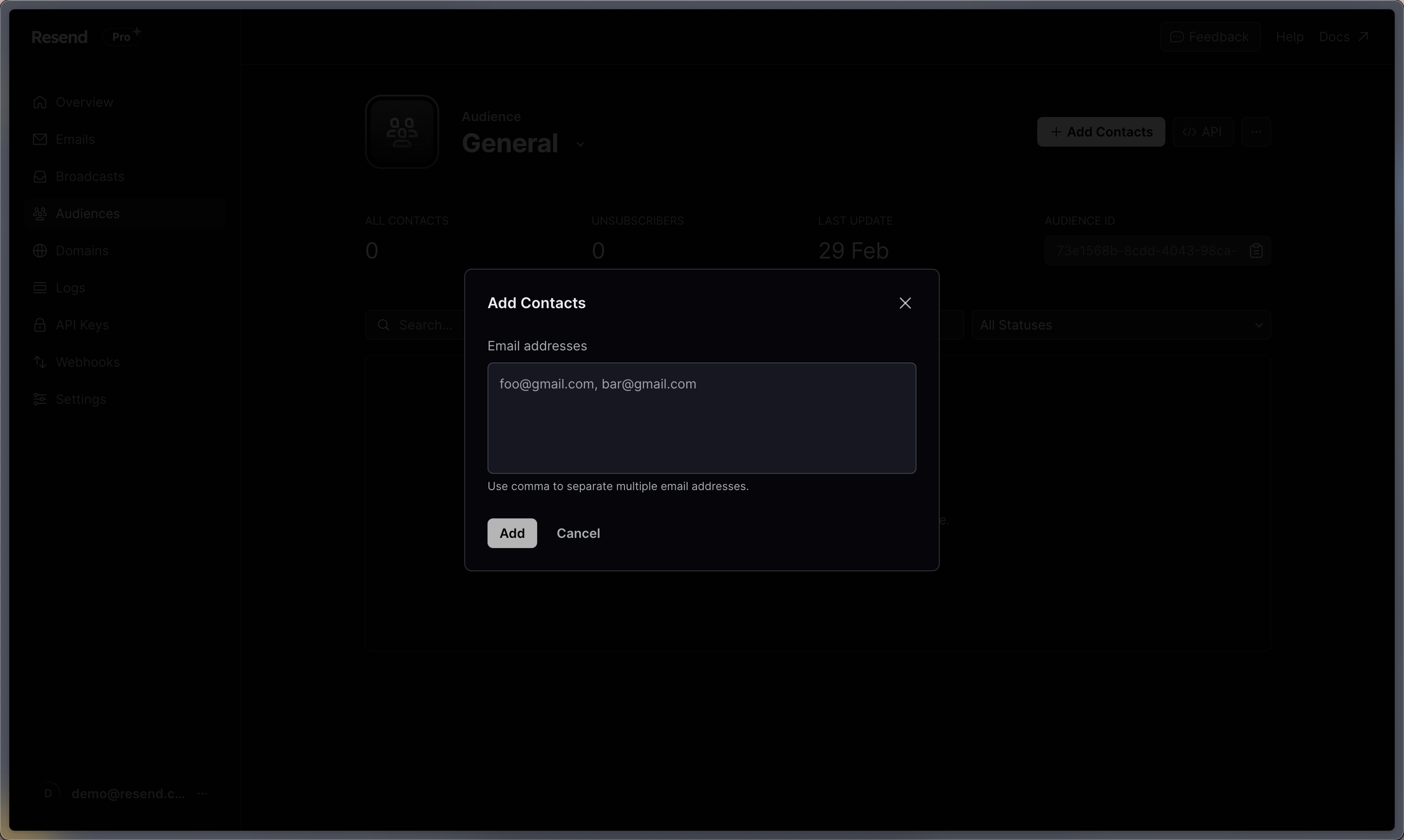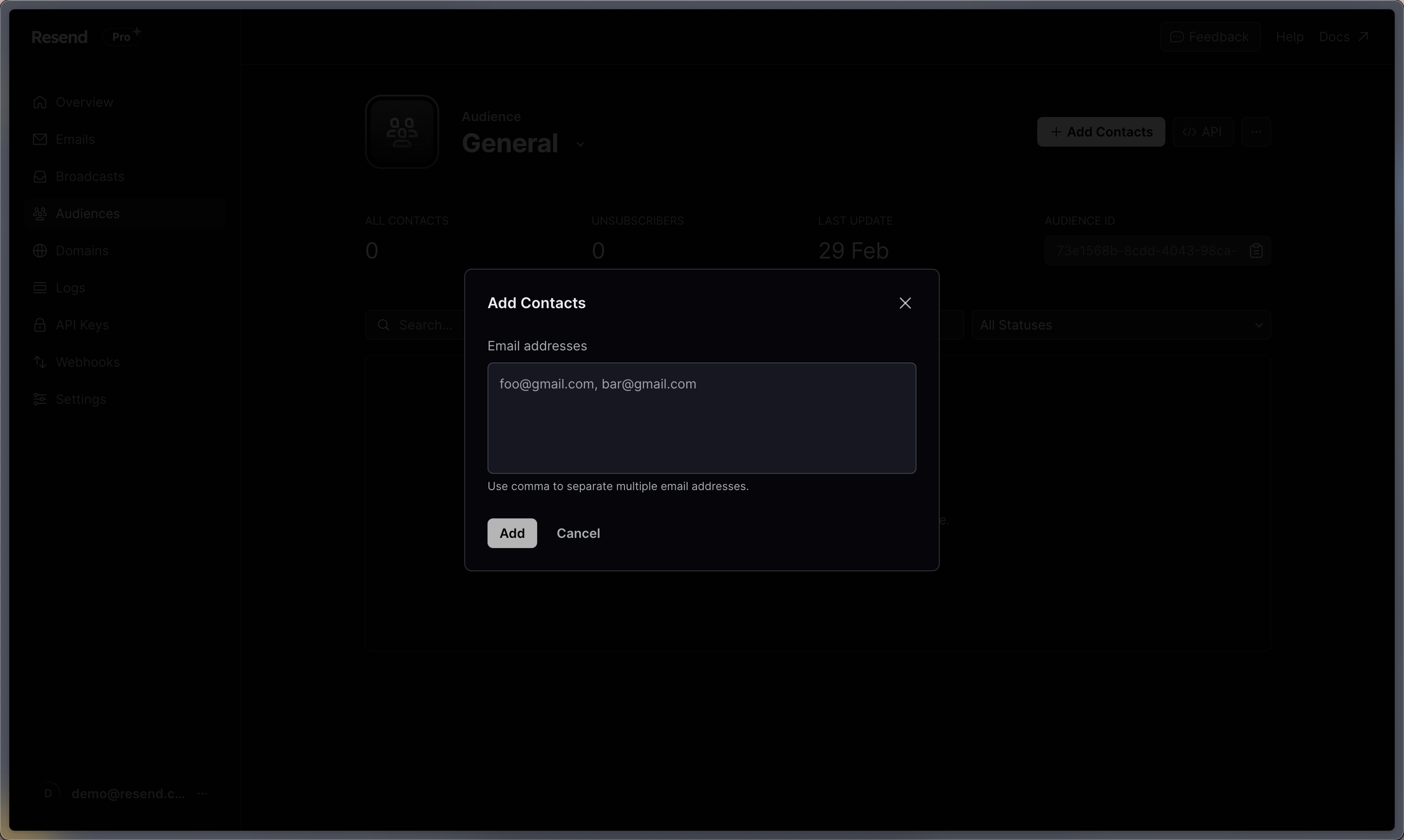1. Adding Contacts programmatically via API
You can add contacts to an Audience programmatically. For instance, after someone makes a purchase, you can add them to your “Paying Customers” audience. Resend’s SDKs have support for the contacts endpoint.2. Adding Contacts by uploading a .csv
1
Go to Audiences
Go to the Audiences page, and select Add Contacts.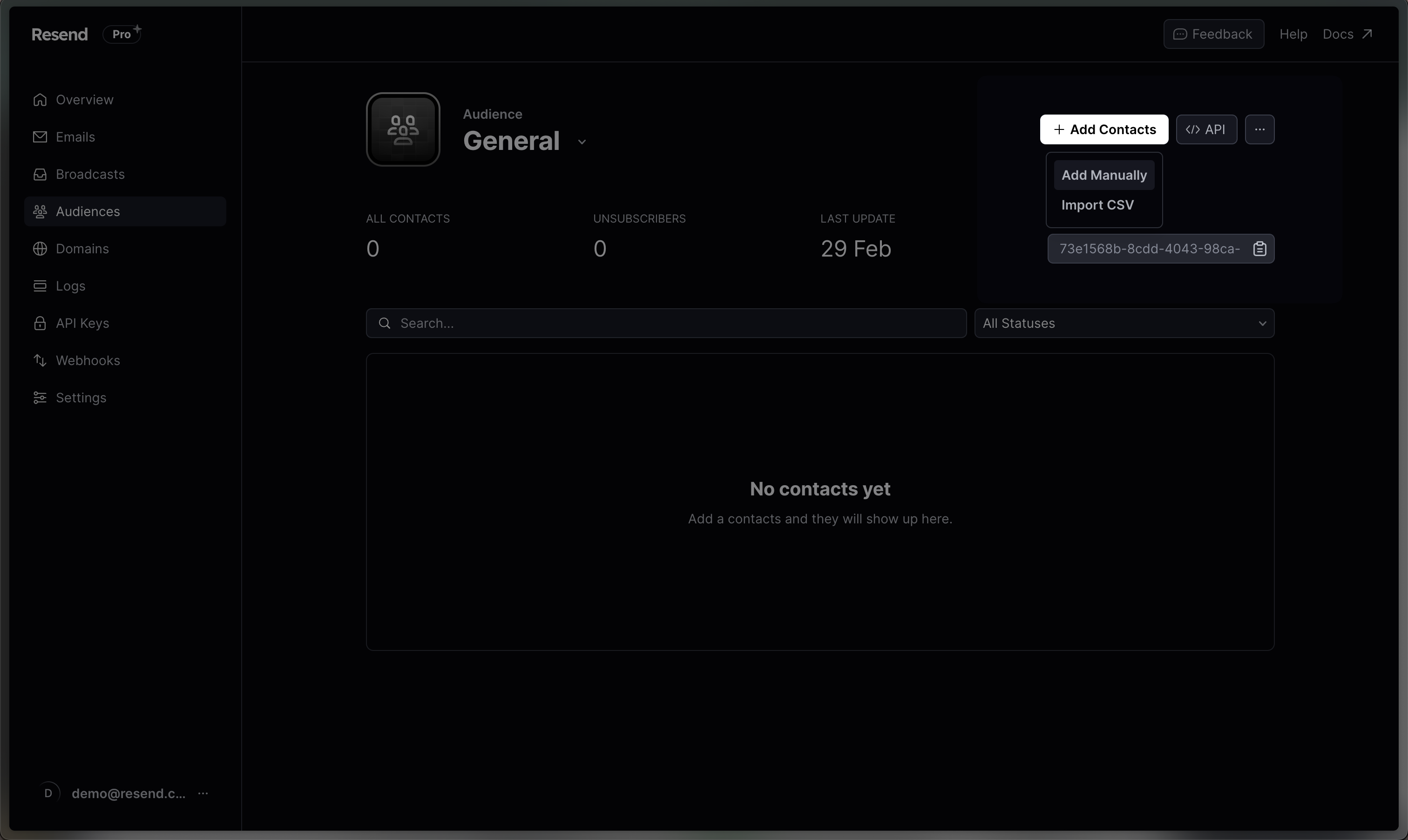
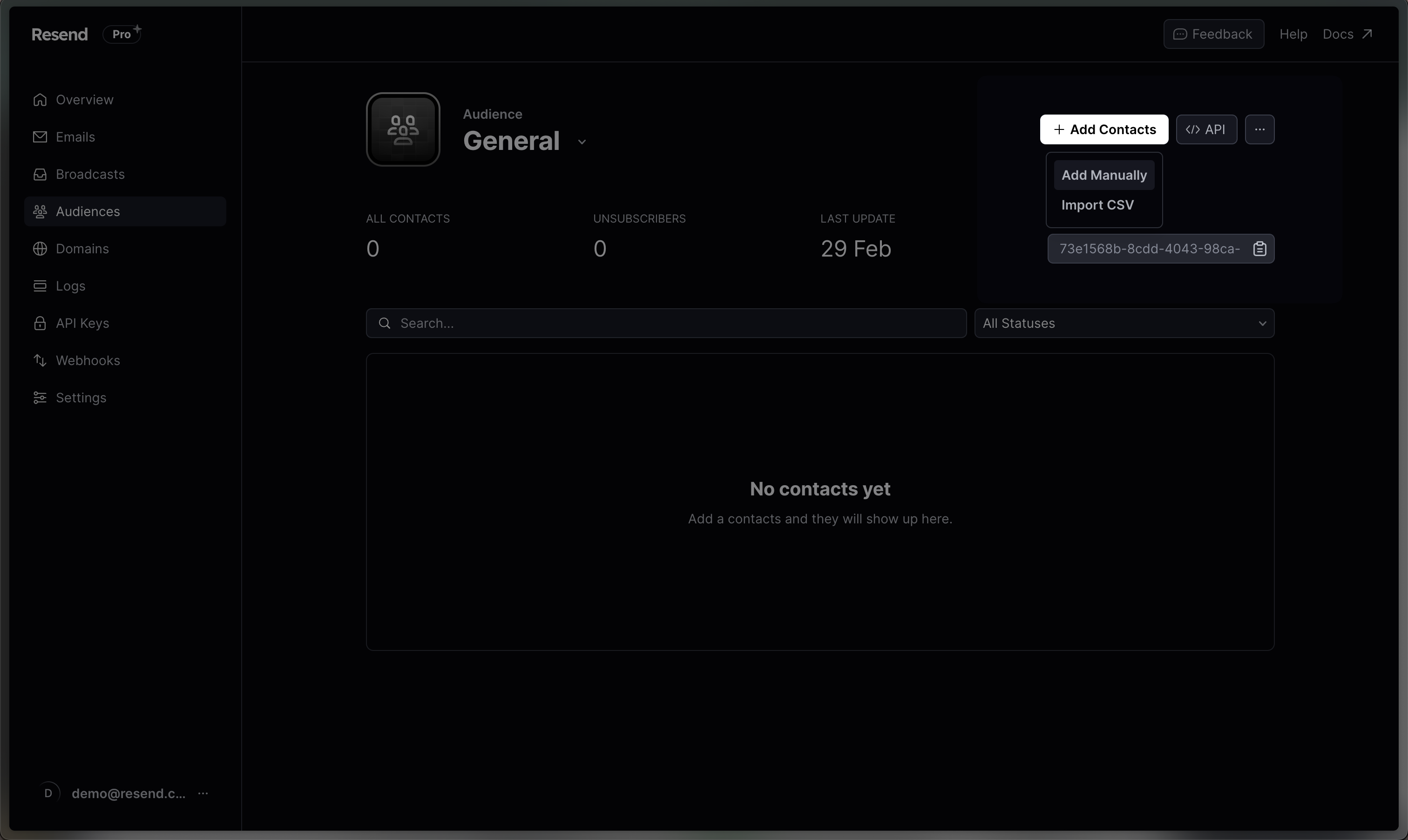
2
Select Import
Select Import CSV.
3
Upload CSV
Upload your CSV file from your computer.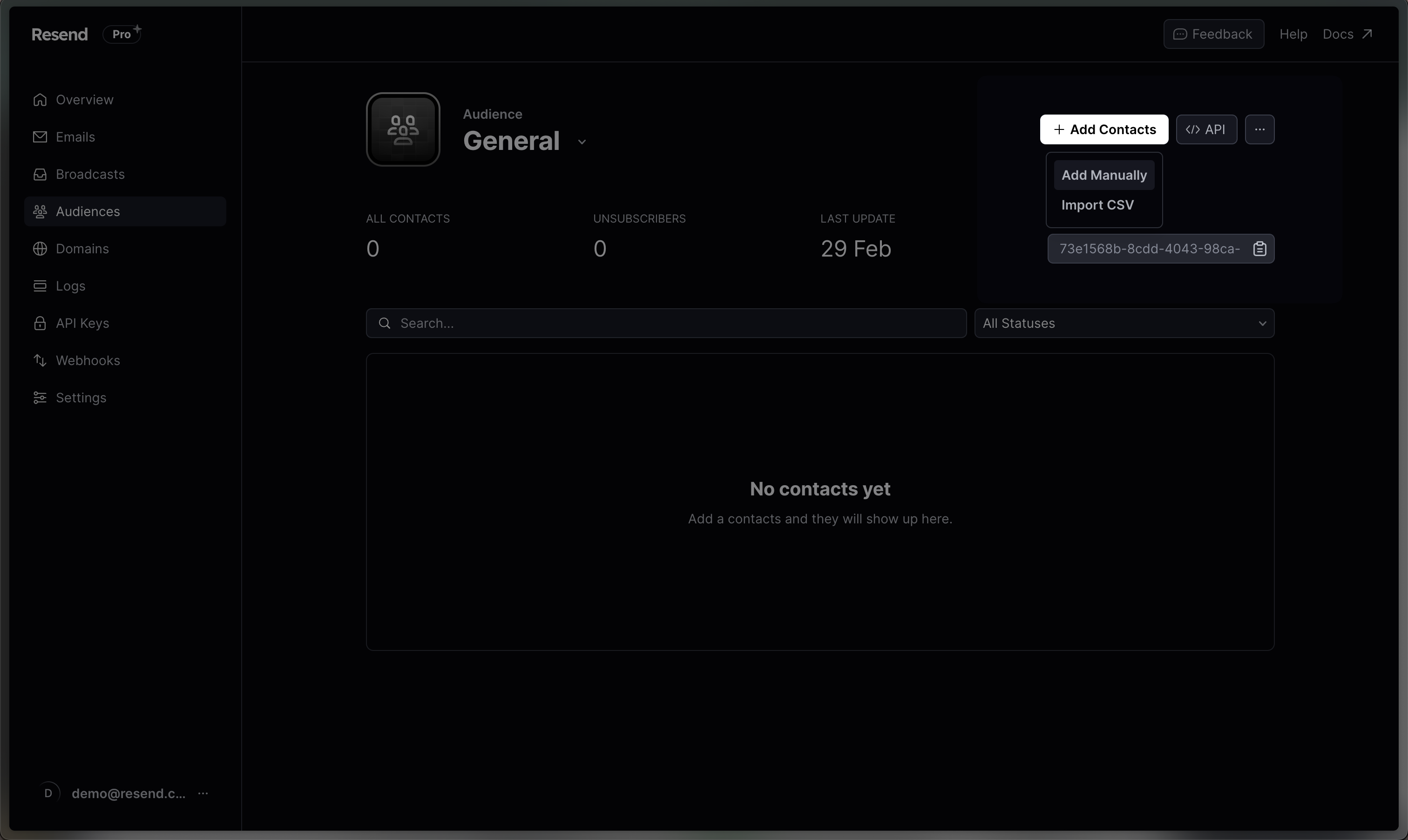
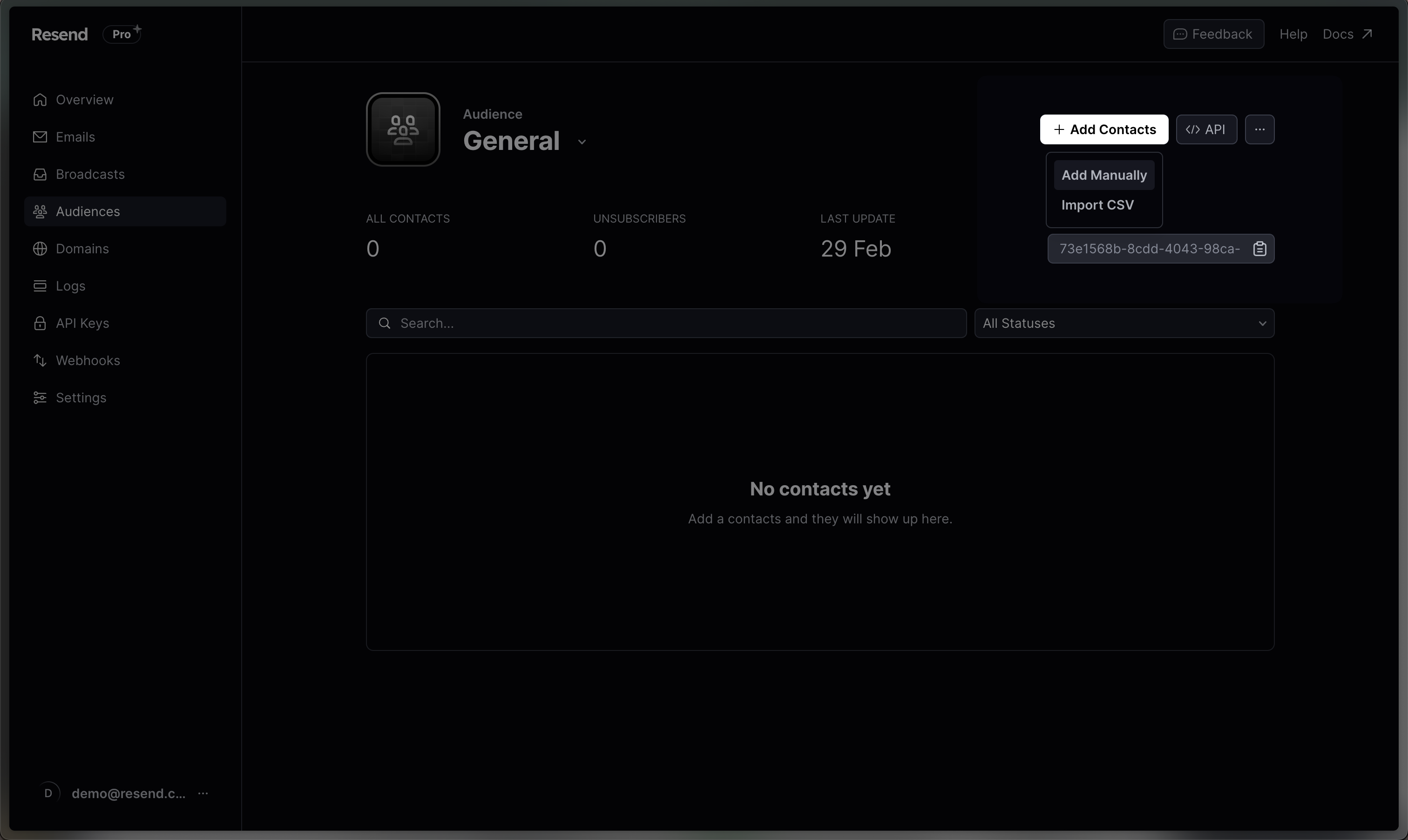
4
Map Fields
After uploading your CSV file, you’re able to map the fields you want to use. Currently, the supported mapping fields are 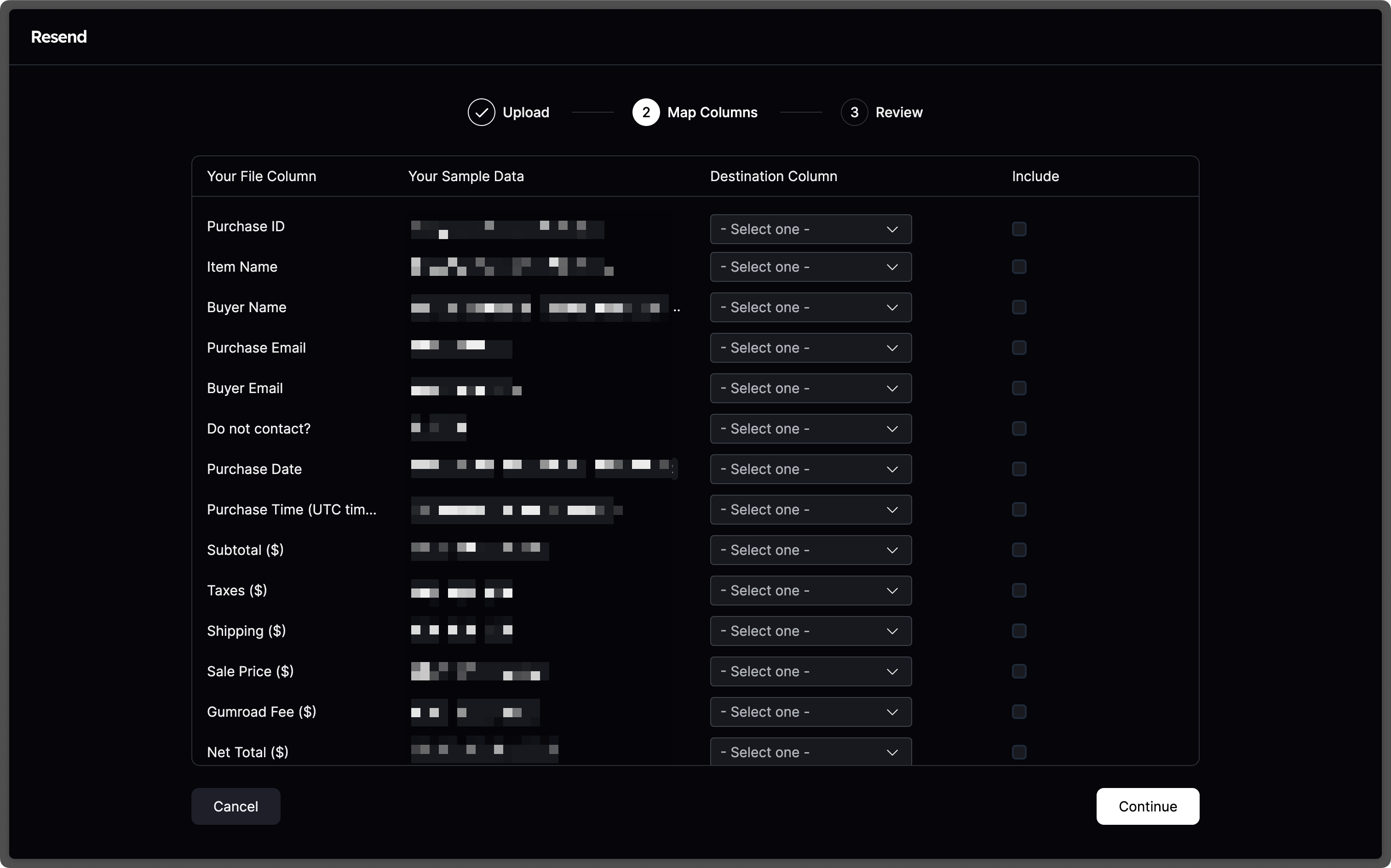
email, first_name, last_name, and unsubscribed.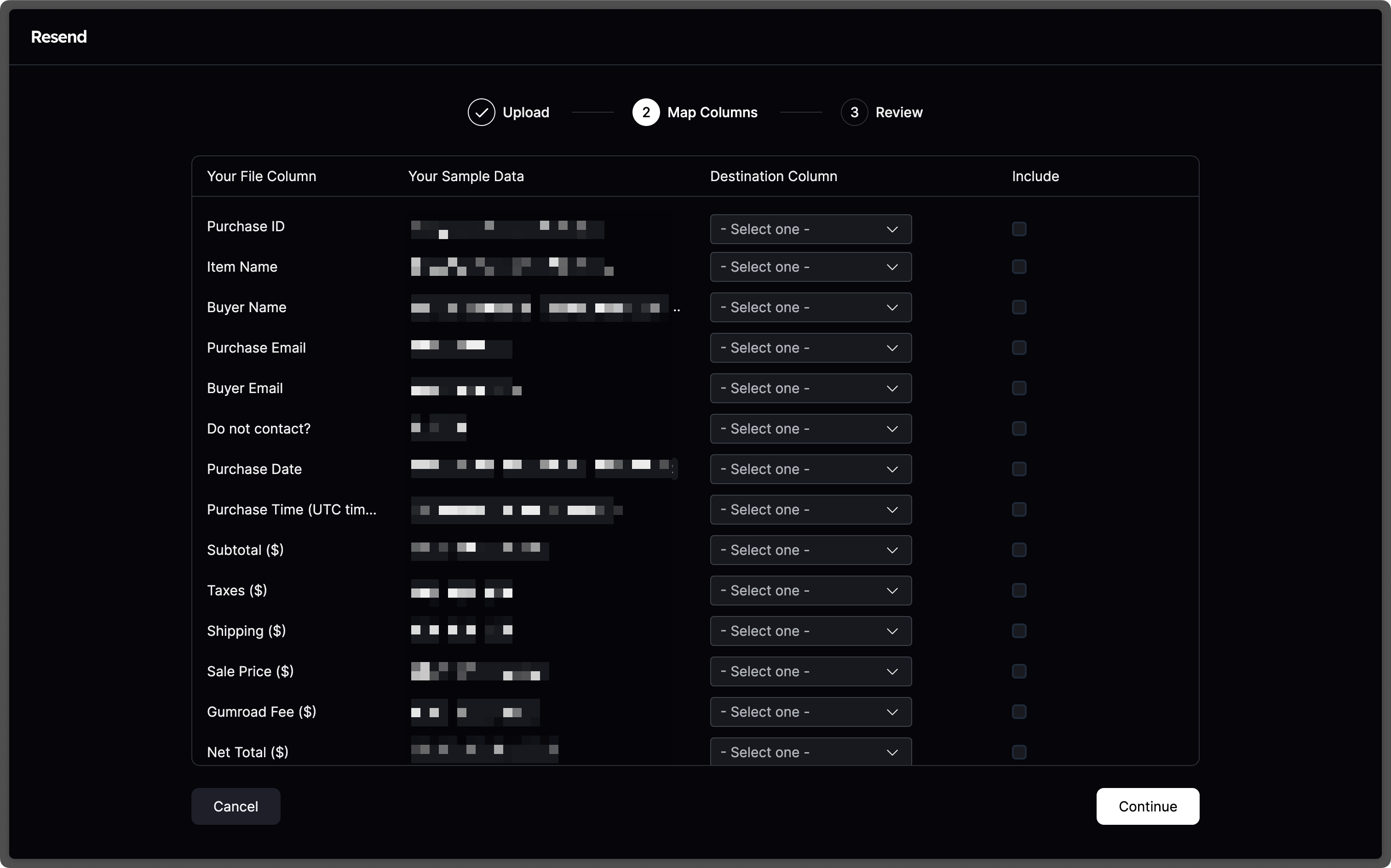
3. Adding Contacts manually
1
Go to Audiences
Go to the Audiences page, and select Add Contacts.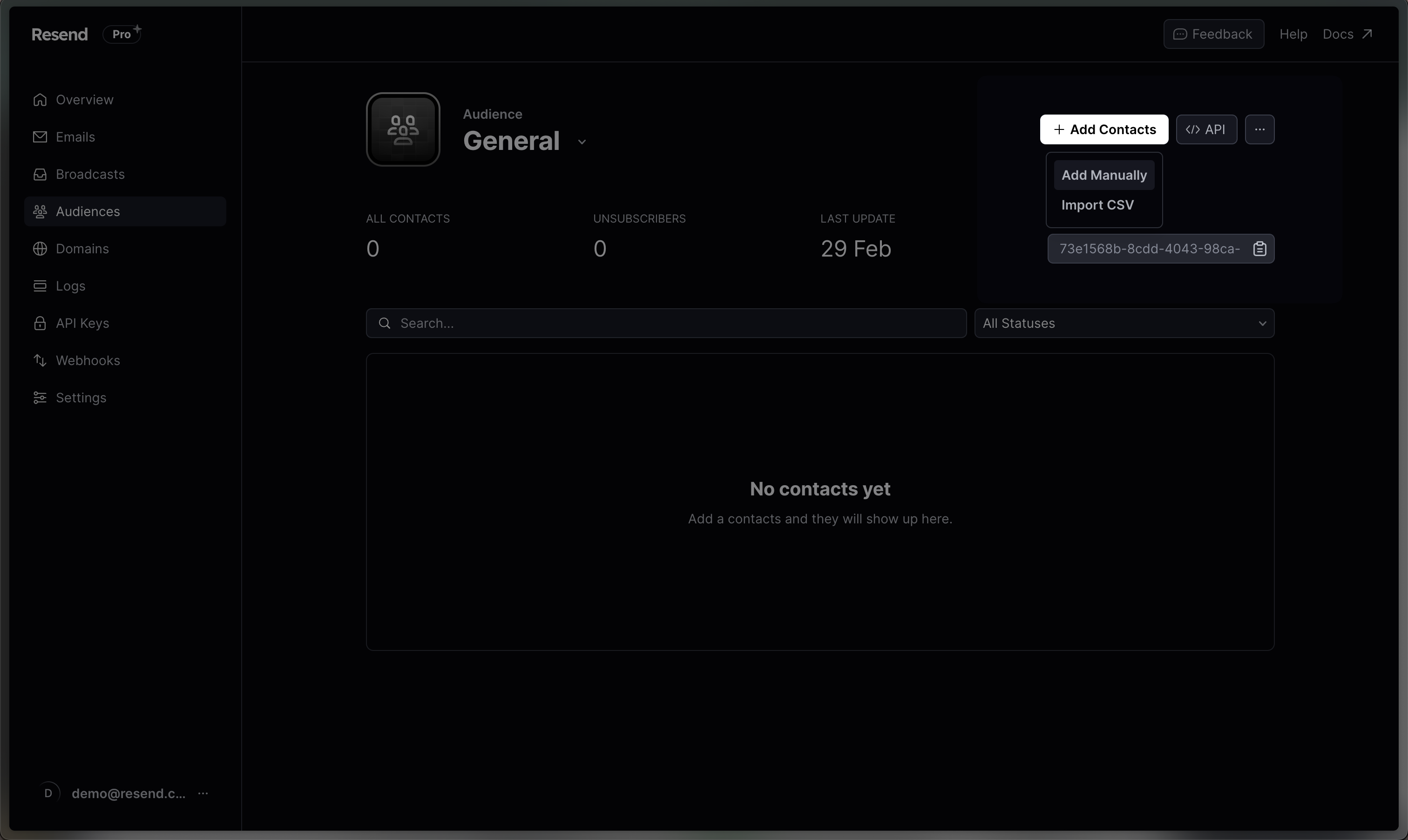
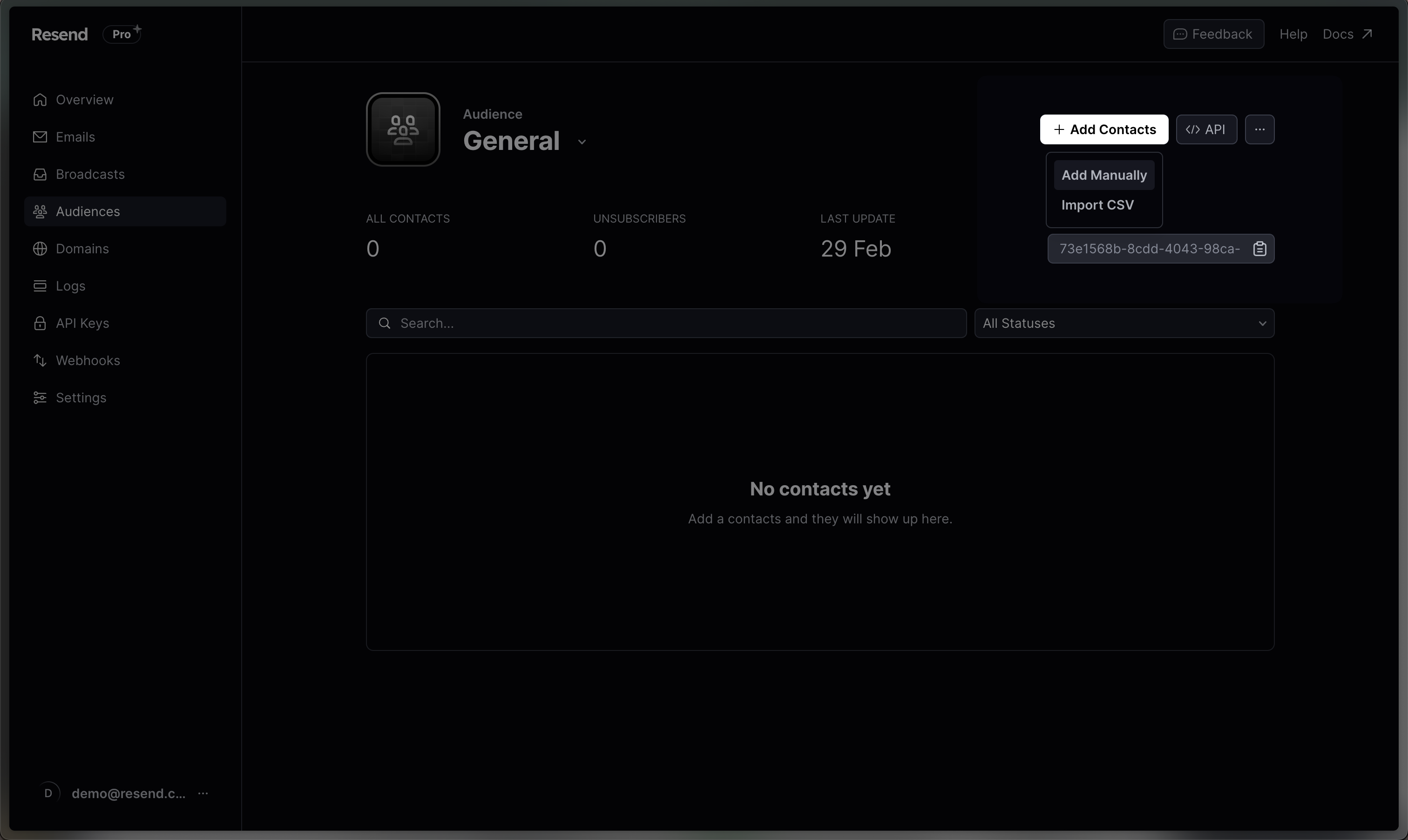
2
Choose Manual
Select Add Manually.
3
Add Contacts
You can then add either one, or multiple email addresses into the text field, separating multiple email addresses with commas.