Add Domain to Resend
First, log in to your Resend Account and add a domain.
It is best practice to use a
subdomain
(updates.example.com) instead of the root domain (example.com). This allows
for proper reputation segmentation based on topics or purpose (e.g.
transactional and marketing).
Log in to Namecheap
- Log in to your Namecheap account.
-
Click
Managefor the domain.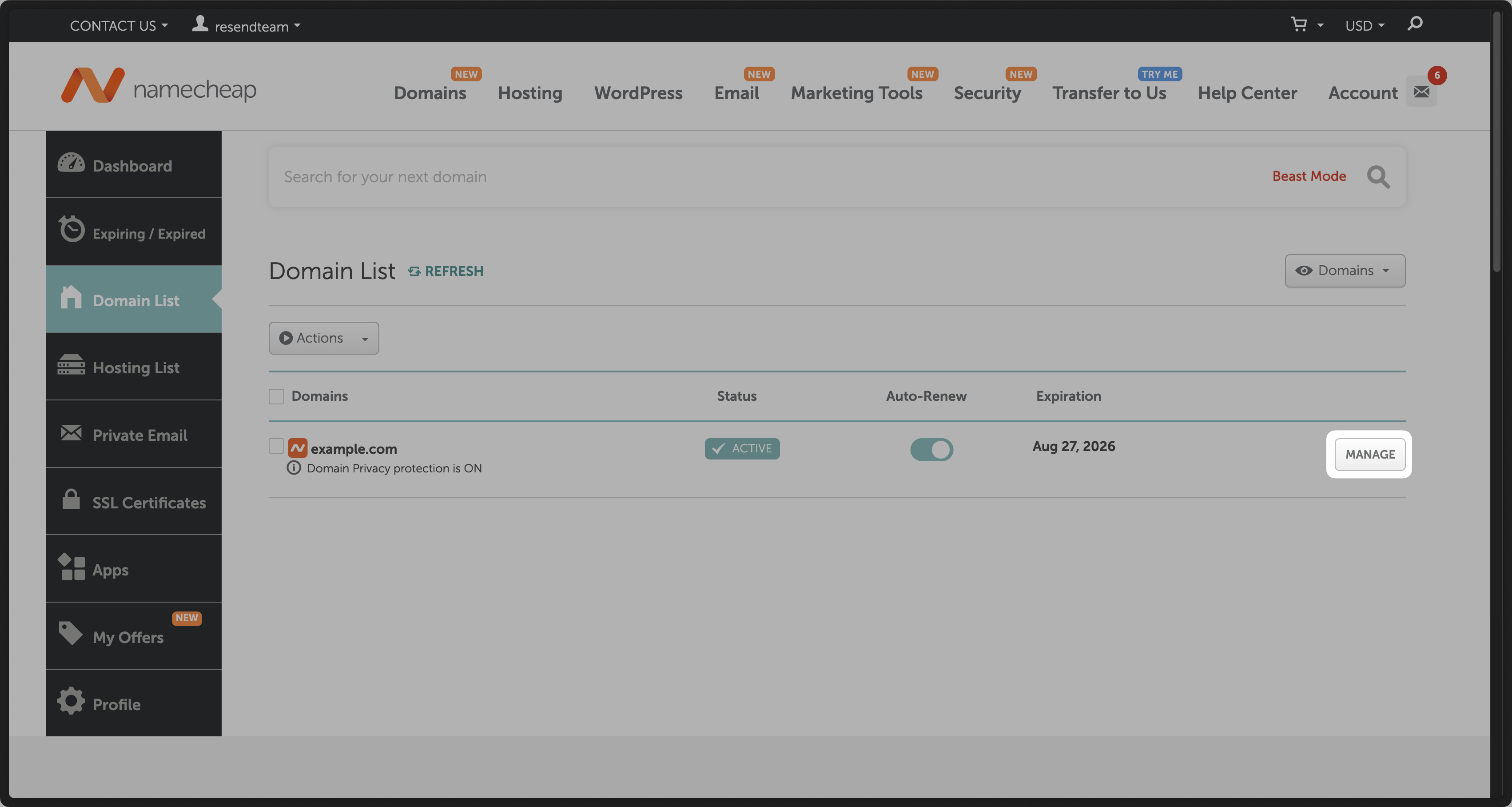 You may need to expand a dropdown to see the
You may need to expand a dropdown to see theManagebutton. -
Go to the
Advanced DNSpage for the domain you want to verify.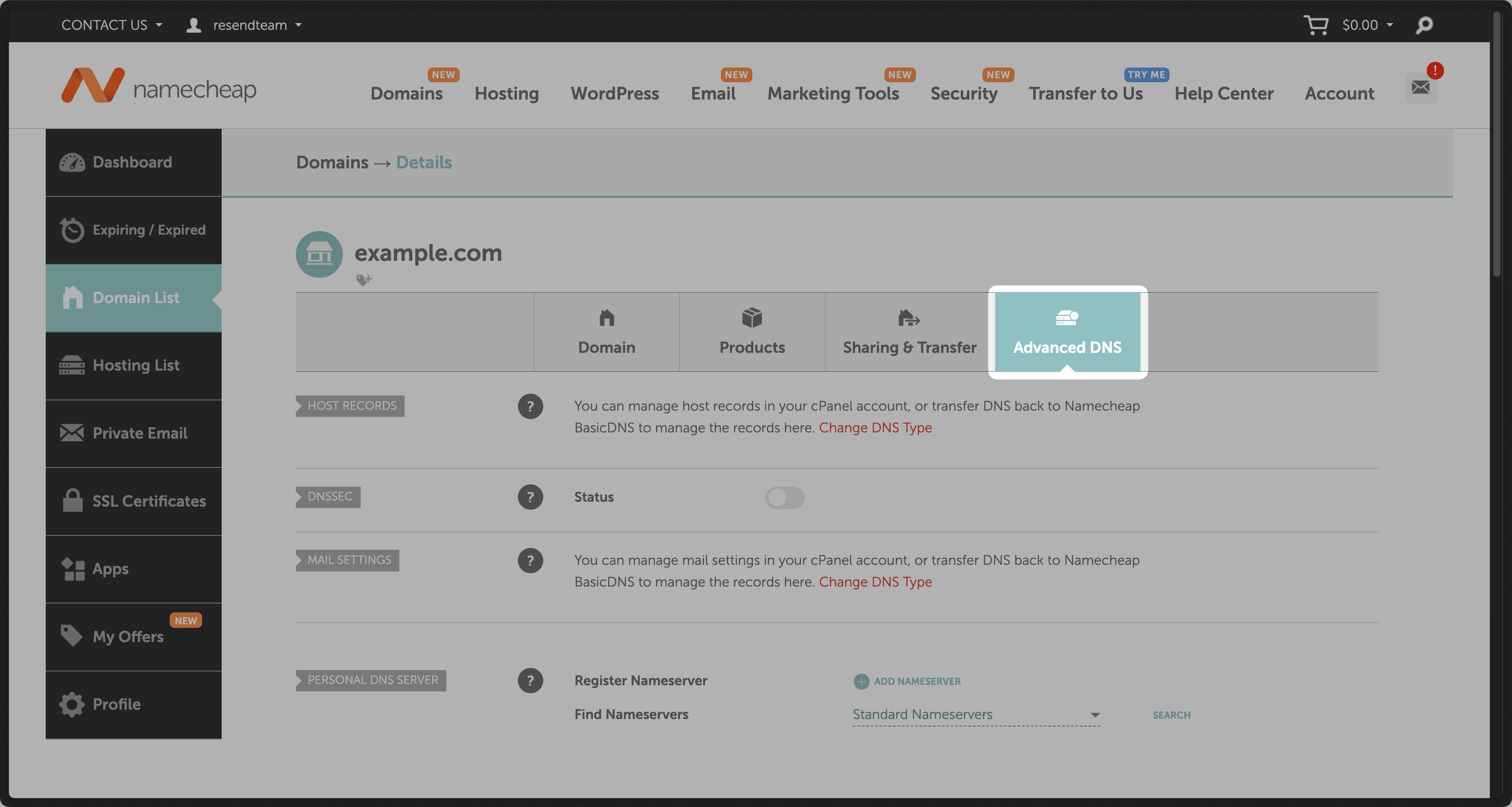
Add MX SPF Record
If you are changing the MX configuration from
Gmail to Custom MX, you need
to setup new MX records for
Gmail. If you don’t setup new
records, receiving mail in your gmail inboxes will stop.Mail Settings section, click the dropdown and select Custom MX:
- Type
sendfor theHostof the record. - Copy the MX Value from Resend into the
Valuefield. - Use the
AutomaticTTL. - Select
Save all changes.
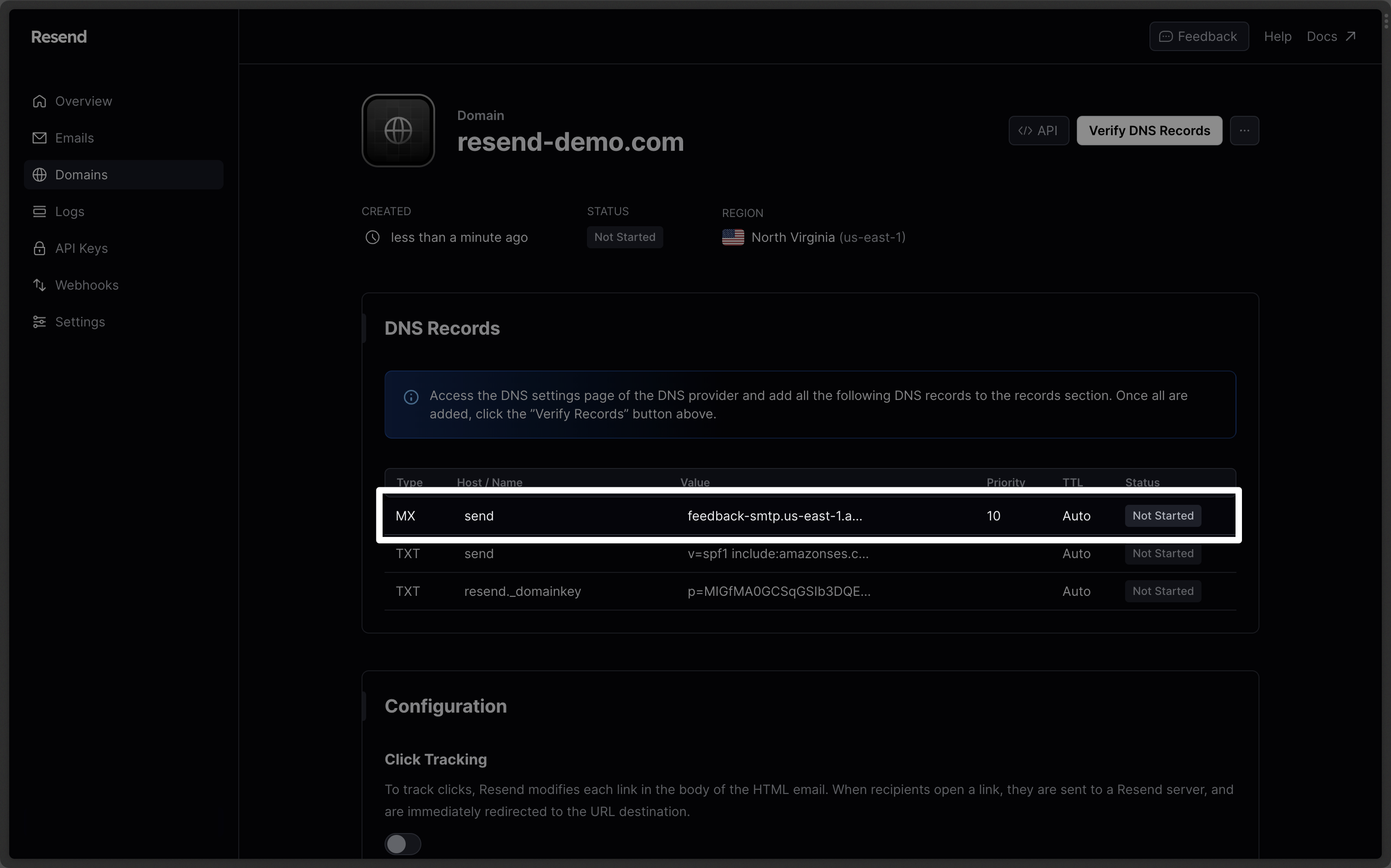
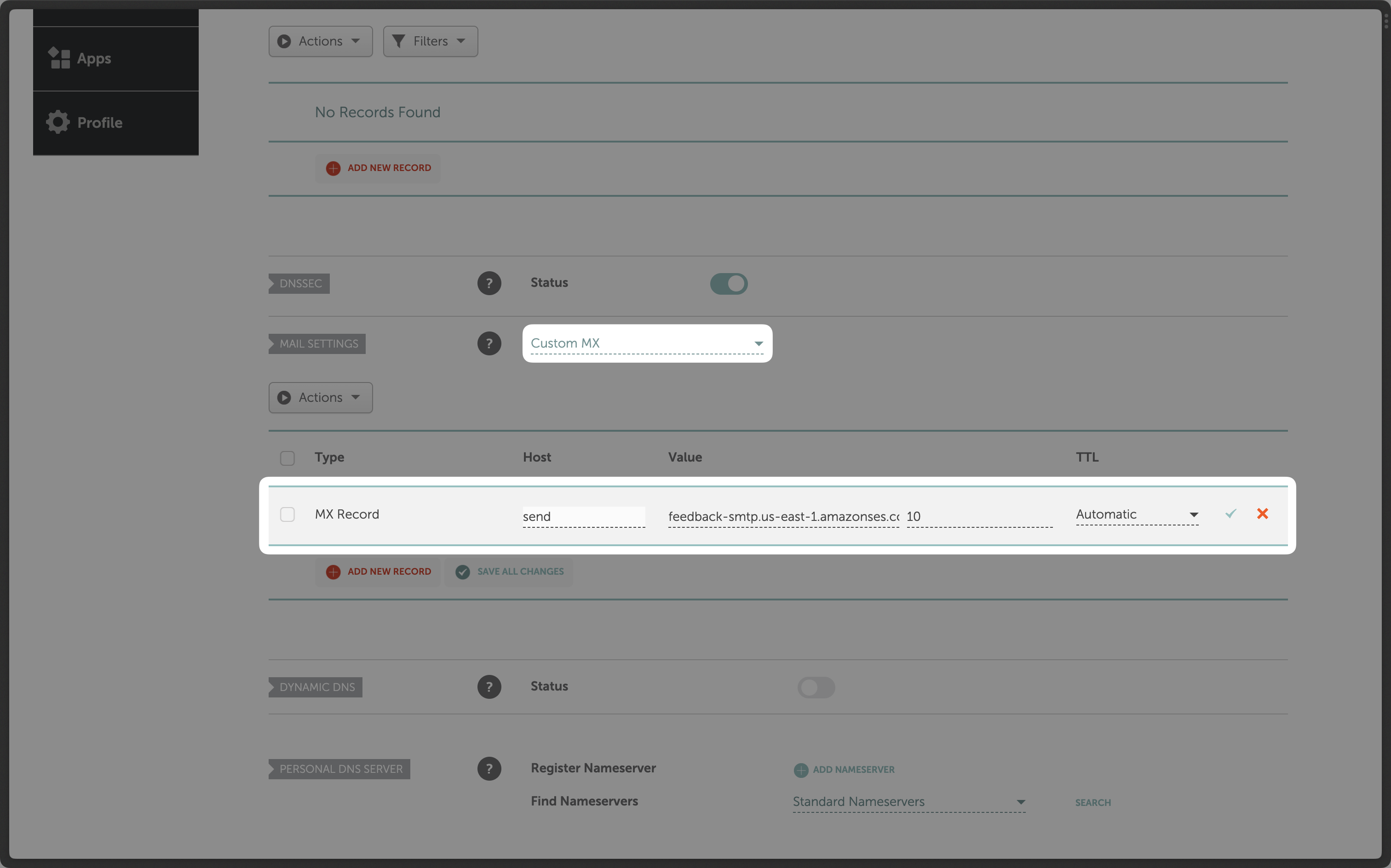
| Namecheap | Resend | Example Value |
|---|---|---|
| Type | Type | MX Record |
| Host | Name | send |
| TTL | - | Automatic |
| Value | Value | feedback-smtp.us-east-1.amazonses.com |
| - | Priority | 10 |
Omit your domain from the record values in Resend when you paste. Instead of
send.example.com, paste only send (or send.subdomain if you’re using a
subdomain).Namecheap does not label the
priority column. It is the empty column after
Value. Do not use the same priority for multiple records. If Priority 10
is already in use, try a number slightly higher like 11 or 12.Add TXT SPF Record
Under theHost Records section, click Add New Record:
- Set the
TypetoTXT Record. - Enter
sendinto theHostfield. - Copy the TXT Value from Resend into the
Valuefield. - Use the
AutomaticTTL. - Select
Save all changes.
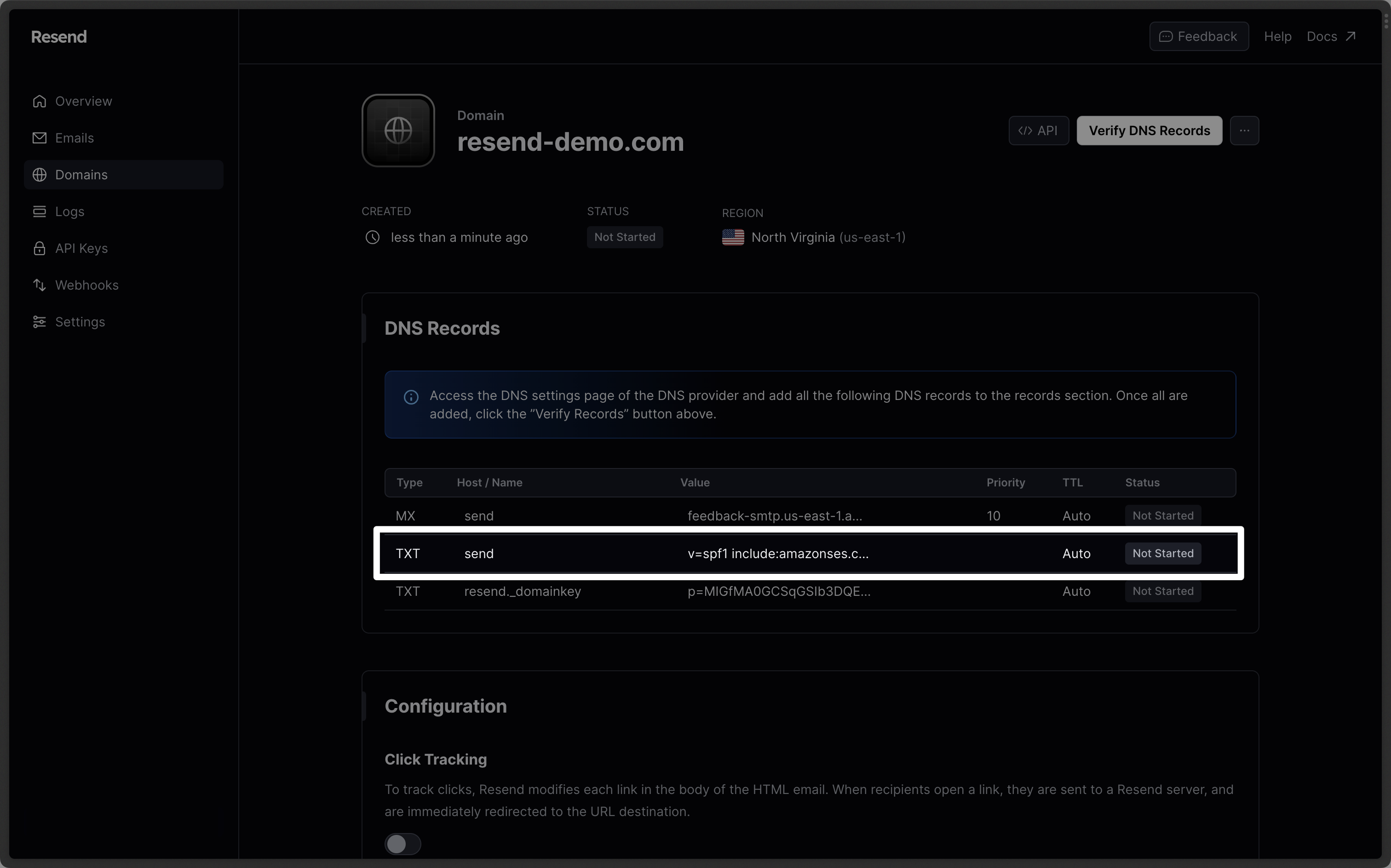
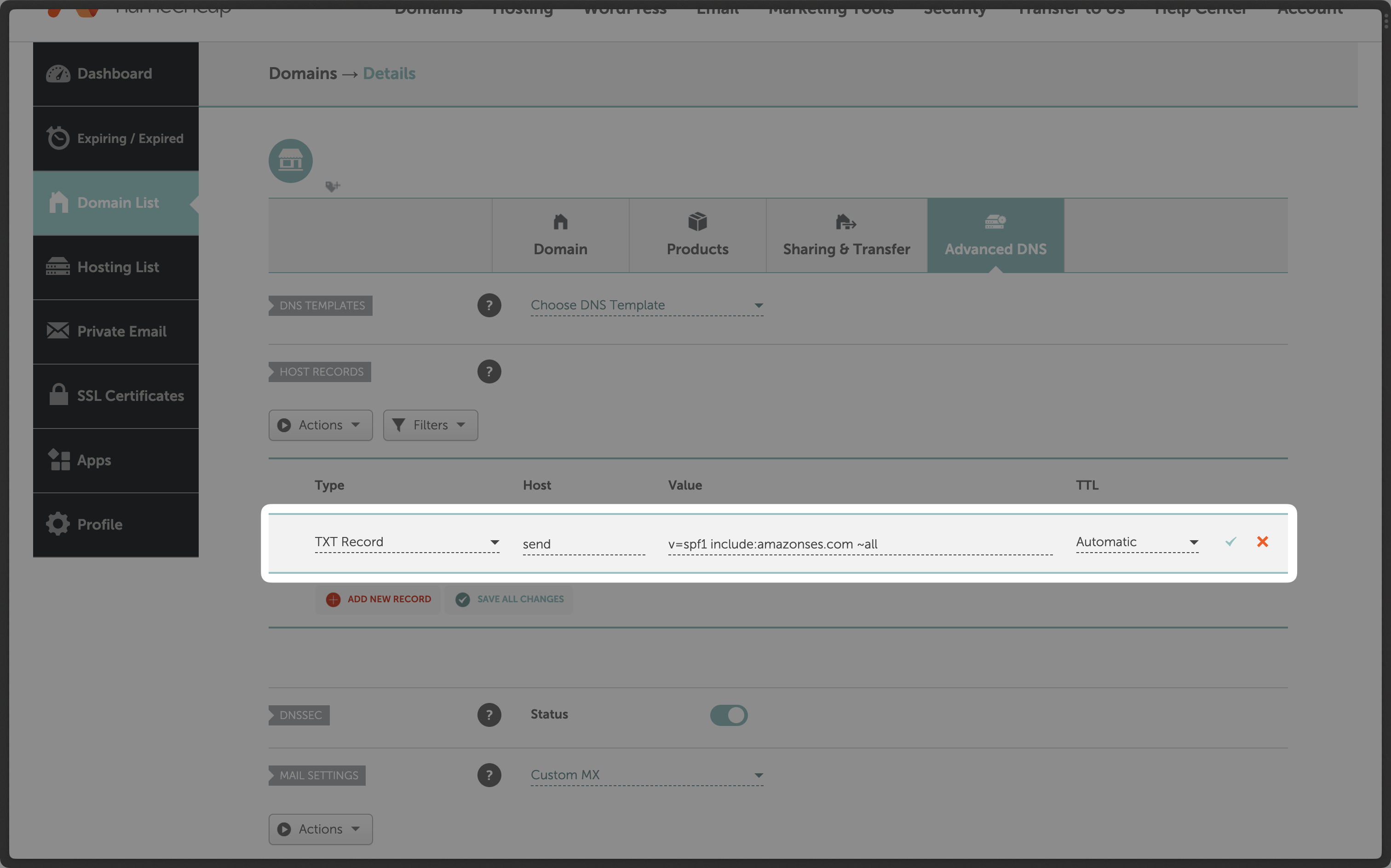
| Namecheap | Resend | Example Value |
|---|---|---|
| Type | Type | TXT Record |
| Host | Name | send |
| TTL | - | Automatic |
| Value | Value | "v=spf1 include:amazonses.com ~all" |
Omit your domain from the record values in Resend when you paste. Instead of
send.example.com, paste only send (or send.subdomain if you’re using a
subdomain).Add TXT DKIM Records
In that sameHost Records section, click Add New Record.
- Set the
TypetoTXT Record. - Enter
resend._domainkeyinto theHostfield. - Copy the TXT Value from Resend into the
Valuefield. - Use the
AutomaticTTL. - Select
Save all changes.
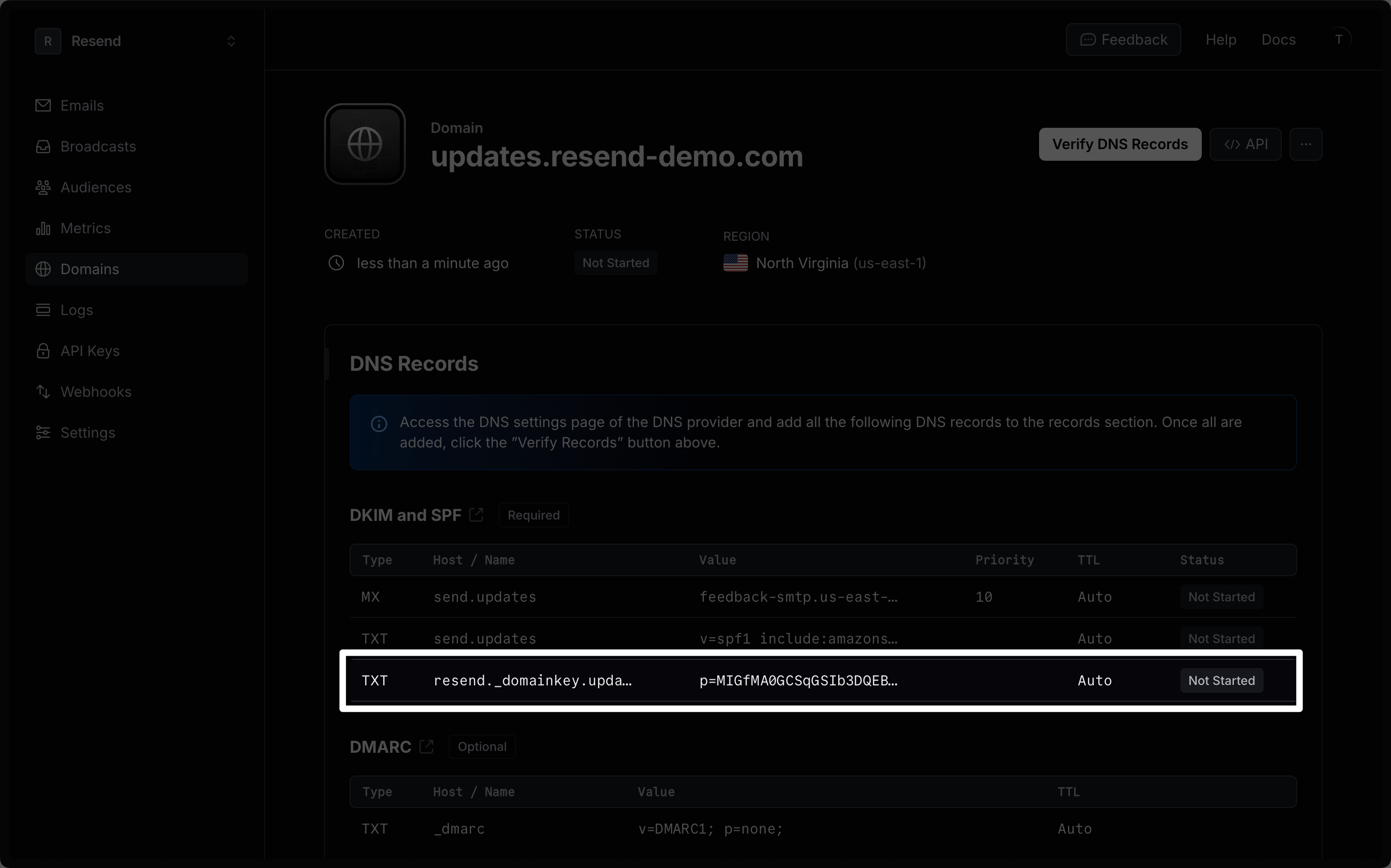
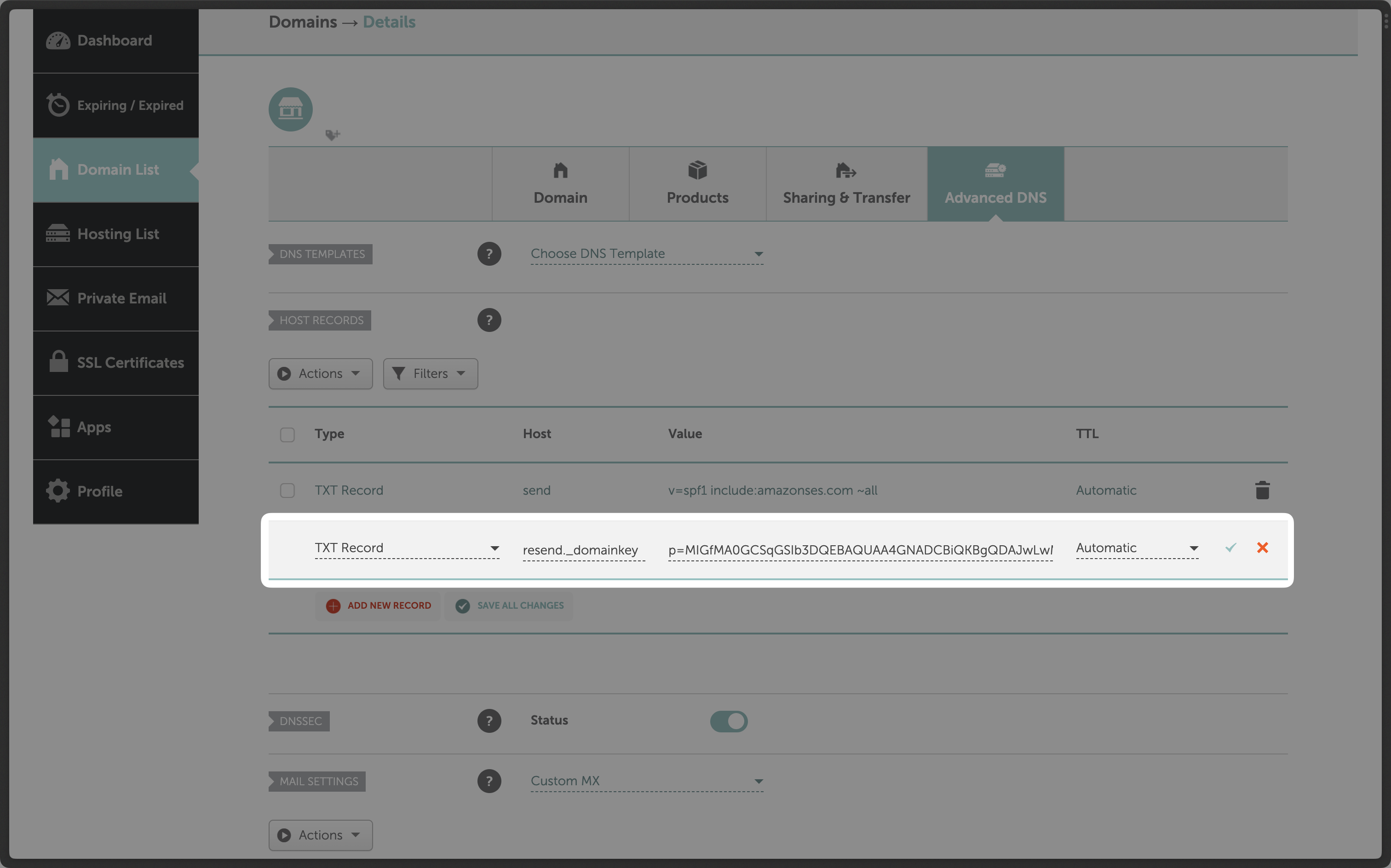
| Namecheap | Resend | Example Value |
|---|---|---|
| Type | Type | TXT Record |
| Host | Name | resend._domainkey |
| TTL | - | Automatic |
| Value | Value | p=MIGfMA0GCSqGSIbRL/a21QojogA+rYqIQXB/3DQEBDAQAB |
Omit your domain from the record values in Resend when you paste. Instead of
resend._domainkey.example.com, paste only resend._domainkey (or
resend._domainkey.subdomain if you’re using a subdomain).Complete Verification
Now click Verify DNS Records on your Domain in Resend. It may take up to 72 hours to complete the verification process (often much faster).Troubleshooting
If your domain is not successfully verified, these are some common troubleshooting methods.Resend shows my domain verification failed.
Resend shows my domain verification failed.
Review the records you added to Namecheap to rule out copy and paste errors.
It has been longer than 72 hours and my domain is still Pending.
It has been longer than 72 hours and my domain is still Pending.